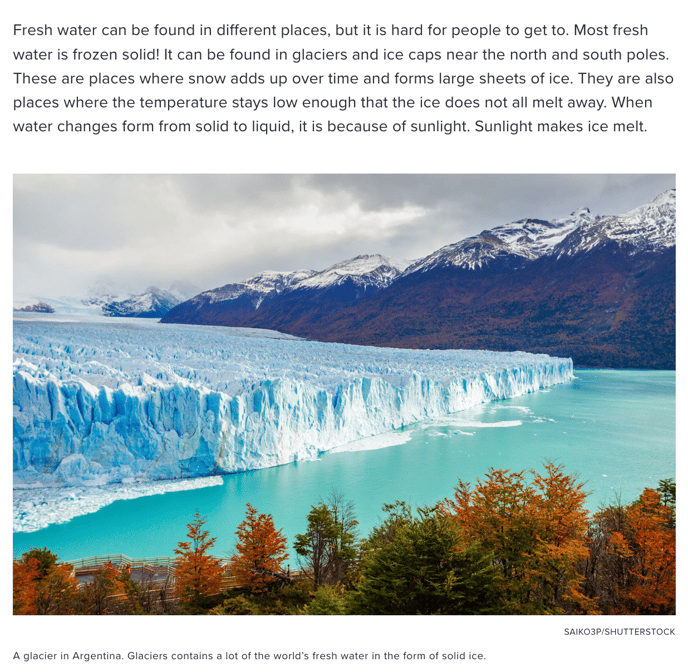See how teachers can help striving readers access text by adjusting reading levels within the Propello platform.
1. Choose a course and unit in the Content Library
From the library, choose a course. For this example, we'll choose the Water Cycle unit in Earth and Space Science and the article "Water on Earth."

2. Click on Reading
Once you've opened the topic and accessed the item (for this example, the text "Water on Earth"), click "Reading" in the upper right corner. This will trigger a drop down menu.
You will have two choices "Standard" and "Essential". The text in Propello defaults to "Standard" automatically, which is grade level reading for middle school (6-8). "Essential" is two grade levels below.
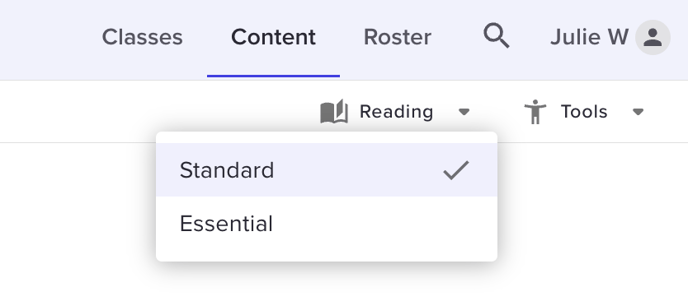
3. Standard Reading Level
In the sample below, you can see an example of grade level reading text for middle school.
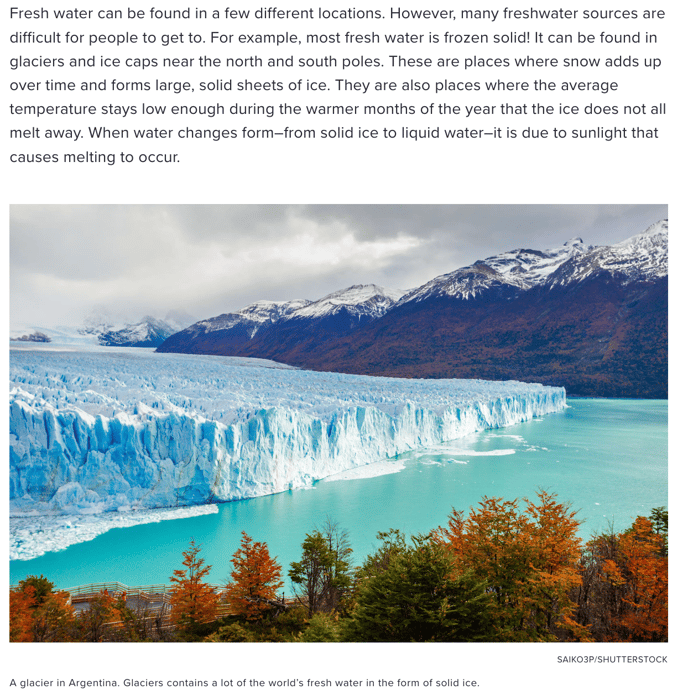
4. Changing the Reading Level
To change the Reading Level, return to the upper right corner of the screen and click "Reading" again. This will once again trigger the drop down. Choose "Essential."
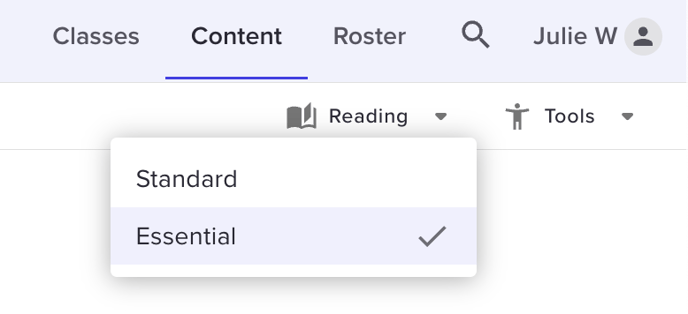
5. Observe the changes in the text.
Under the new level, you will see that the content of the text has not changed, but there are differences in language, such as shorter sentences and substitutions for complex words.